
Xeon

Research focus:
the set of all decisions possible
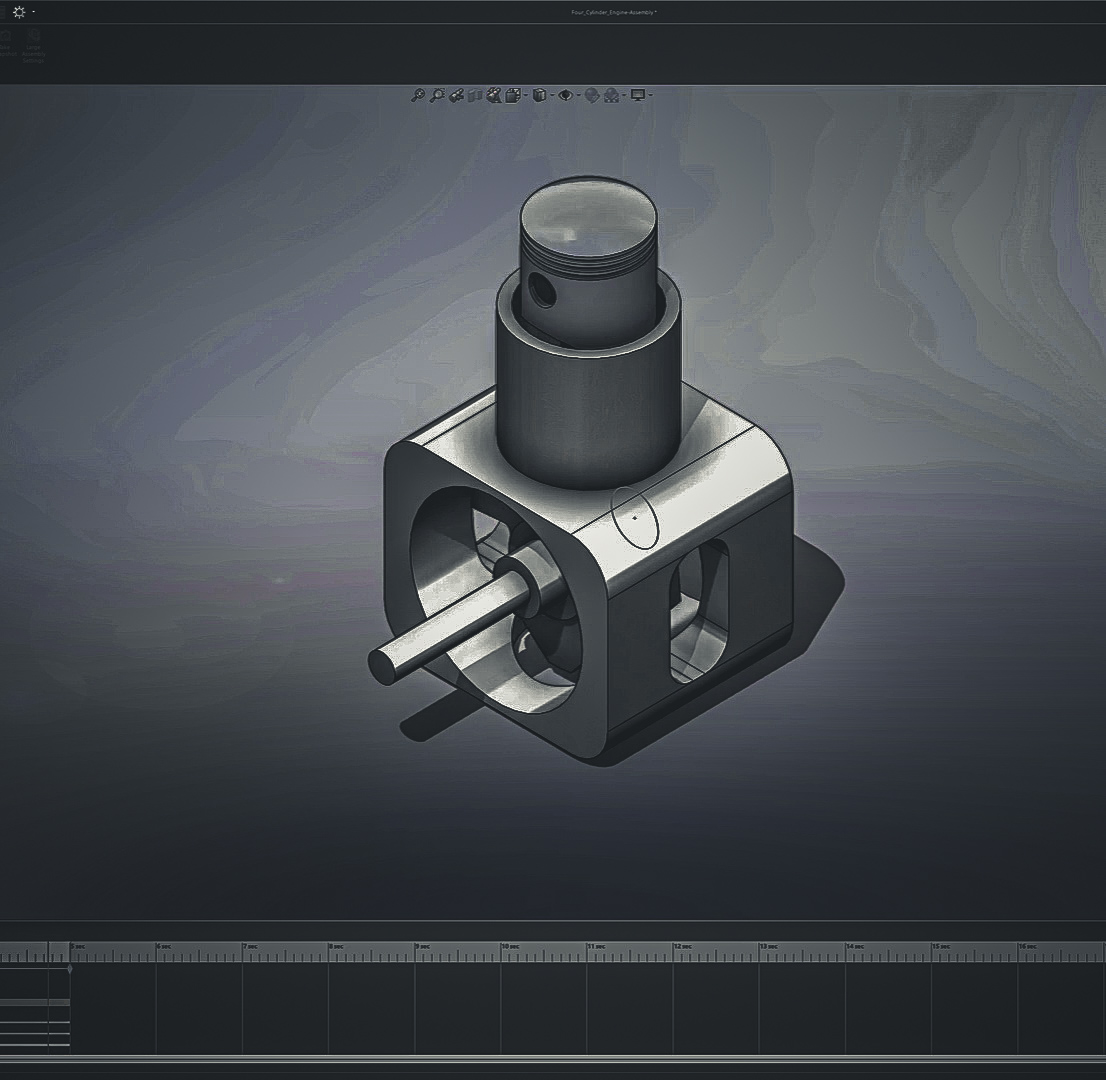
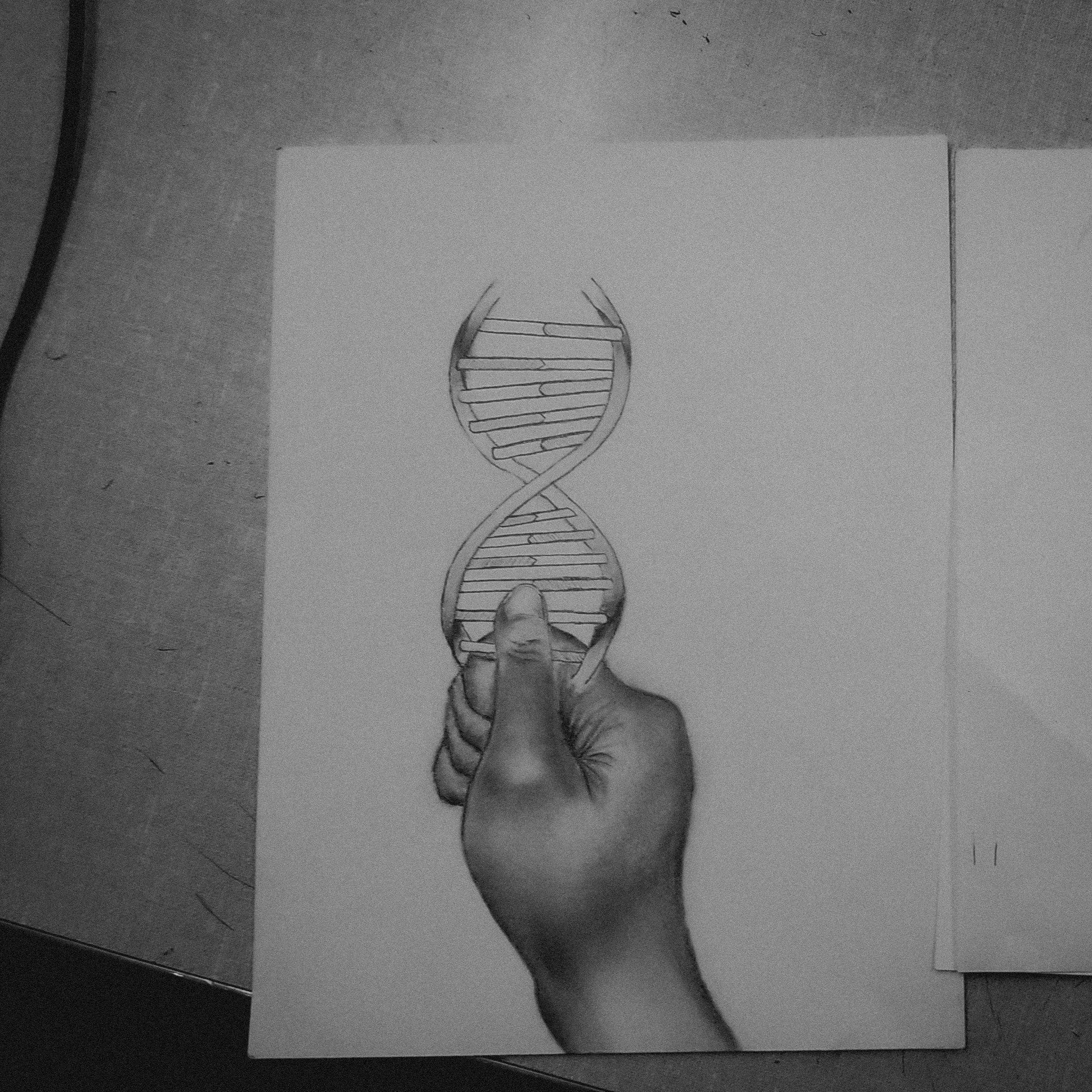






















Behind Xeon
American artist, programmer, philosopher, entrepreneur, and MIT-based researcher Xeon strives to bring beauty and understanding to everything he pursues.
A multidisciplinary force brought up across the UK, US, and Pakistan, Xeon started off working at his parents' budget motel his entire life. He handled everything from roofing and flooring, to plumbing and HVAC, to electrical wiring and planting, all with his own hands alongside his father. Taking on every role including manager, front desk, maintenance, cook, and housekeeper.
During high school, he competed in speech and debate for several years, participating in over 190 debate matches and once ranking 25th in the nation.
In college, he aimed to use his time to learn and grow beyond formal education. He studied cognitive psychology, behavioral economics, and philosophy. His studies also extended to reading ancient religious scriptures from around the world, including the Bible, Tanakh, Quran, Analects of Confucius, Chuang Tzu, Tao Te Ching, Dhammapada, Ramayana, Bhagavad Gita, Mahabharata, and the Upanishads.
Today he spends most of his time working on personal projects connected to his research, reading textbooks for enjoyment, or freestyle hip hop and contemporary dance. He is an avid music listener, and is deeply interested in microeconomics and epistemology. His research revolves around real-world game theoretic actions.
Xeon can be contacted via Instagram
